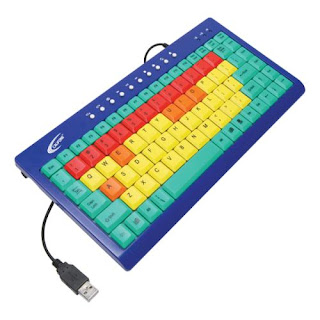The following price list is an updated pricing for all of the latest cellphones from Nokia Philippines. Updated this June 2011 to reflect current market prices. See full list below.
Nokia E7 price – Php 23,500
Nokia N8 price – Php 18,450
Nokia C7 price – Php 14,350
Nokia C6-01 price – Php 13,000
Nokia E72 price – Php 12,350
Nokia X6 8gb price Php 11,450
Nokia C5-03 price Php 8,350
Nokia E5 price Php 8,800
Nokia C3-01 touch & type price Php 8,050
Nokia X3-02 touch & type price Php 7,100
Nokia C5 price Php 6,900
Nokia 5230 Xpress music price Php 6,500
Nokia 5250 touch price Php 5,700
Nokia C3 price Php 5,000
Nokia X2 price Php 4,700
Nokia c2-01 price Php 4,100
Nokia x2-01 price Php 4,000
Nokia 2220 price Php 2,500
Nokia C1-01 price Php 2,450
Nokia C1-00 Dual Sim Not Dual Standby price Php 1,450
Nokia 1616 price Php 1,330
Nokia 1280 price Php 999
types of computer
HELLO WORLD
Thursday, June 9, 2011
CHERRY MOBILE LIST WITH LATEST PRICE
Cherry Mobile is a local phone manufacturer that was launched last 2009. They offer TV phones and dual-SIM phones at very cheap prices. Here’s a list of some of their current phone offerings.
Cherry Mobile Q7
Analog TV
1.3MP camera
FM Radio
2.2″ QVGA TFT Display
QWERTY Keypad
G-Sensor
Java
GPRS / MMS Capable
Bluetooth 2.0 (A2DP/AVCRP)
up to 2GB microSD
Cherry S11 Blade
VGA Camera
1.8” 65K Color TFT LCD display
Pitch changer
MP3/MP4 payer
FM Radio
GPRS/MMS capable
2GB microSD card
Bluetooth 2.0
Price: Php2,690
Cherry D20 Life
1.8” 65K Color TFT LCD display
VGA Camera
MP3/MP4 player
FM Radio
Voice recorder
2GB microSD card
Bluetooth 2.0
Dual Active SIM/Dual Standby
Price: Php2,990
Cherry D50 Inertia
1.3 MP camera
MP3/MP4 player
FM Radio
built-in Motion Sensor
Bluetooth 2.0
2GB microSD card
GPRS
Price: Php3,690
Cherry M35 Integra
Free-to-Air TV phone
TV Function
2 MP camera
2.2” QVGA TFT LCD display
Dual Camera
MP3/MP4 player
FM Radio
Motion Sensor
2GB microSD card
Bluetooth 2.0
GPRS
Price: Php5,690
Cherry Mobile Q7
Analog TV
1.3MP camera
FM Radio
2.2″ QVGA TFT Display
QWERTY Keypad
G-Sensor
Java
GPRS / MMS Capable
Bluetooth 2.0 (A2DP/AVCRP)
up to 2GB microSD
Cherry S11 Blade
VGA Camera
1.8” 65K Color TFT LCD display
Pitch changer
MP3/MP4 payer
FM Radio
GPRS/MMS capable
2GB microSD card
Bluetooth 2.0
Price: Php2,690
Cherry D20 Life
1.8” 65K Color TFT LCD display
VGA Camera
MP3/MP4 player
FM Radio
Voice recorder
2GB microSD card
Bluetooth 2.0
Dual Active SIM/Dual Standby
Price: Php2,990
Cherry D50 Inertia
1.3 MP camera
MP3/MP4 player
FM Radio
built-in Motion Sensor
Bluetooth 2.0
2GB microSD card
GPRS
Price: Php3,690
Cherry M35 Integra
Free-to-Air TV phone
TV Function
2 MP camera
2.2” QVGA TFT LCD display
Dual Camera
MP3/MP4 player
FM Radio
Motion Sensor
2GB microSD card
Bluetooth 2.0
GPRS
Price: Php5,690
TOSHIBA COMPUTER
Toshiba Satellite L655-S5156RD 2.13GHz 320GB 15.6-inch Laptop
Toshiba Qosmio X500-S1812 18.4" Notebook - Core i7 i7-2630QM 2 GHz -
Toshiba Satellite Pro L670-EZ1712 17.3" LED Notebook - Core i3 i3-380
Toshiba Portege R700-S1321 13.3" LED Notebook PC - Intel Core i5 i5-5
Toshiba Satellite PSAG0U-02D00M A305-S6858 Laptop (Refurbished)
Toshiba Tecra A11-S3532 15.6" LED Notebook - Core i5 i5-560M 2.66 GHz
TYPES OF COMPUTER EXPANSION SLOTS
Types of Computer Expansion Slots
Written by Matthew Elton
(copyright 2006 Matthew Elton)
Expansion slots are located on the motherboard, and openings on the back of the
computer allow the ports on the cards that go in the slots to be accessed.
The picture below shows the SoundBlaster Live sound card, with additional ports
attached to it through an IDE cable.There are several types of expansion slots, including
AGP, PCIe (also known as PCIexpress), PCI, and ISA.
The top card of the SoundBlaster Live sound card plugs into a PCI expansion slot, while
the bottom card sends and receives its data to and from the larger card through an IDE
cable.The smaller card simply needs an empty spot in the case to be mounted to.It does
not need to be placed into an expansion slot on the motherboard.
VIDEO CARDS
There are three main types of video card commonly in use.
PCI Express
AGP
PCI
PCI Express is the most current, and fastest, of the video cards. If possible, you will likely want to install a PCI express video card. Figure 5.1 shows a PCI Express video card.
Figure 5.1: An PCI Express Video Card
Before PCI express the most common type of video card was the AGP card. AGP cards still give great performance. If you have only one video card in your system you will want to make sure it is either AGP or PCI Express. Figure 5.2 shows an AGP video card.
Figure 5.2: An AGP Video Card
The oldest style for video cards that I will discuss is PCI. You can see a PCI video card in Figure 5.3.
Figure 5.3: A PCI Video Card
You should not use a PCI card as your primary video display card. PCI cards are to slow to play any of the more advanced video games, or to show video. Besides, the price difference between PCI and AGI/PCI-Express is minimal.
What is a good option for PCI cards is using them in conjunction with an AGP or PCI-Express video card. This allows you to have a second display. This will be covered in the next section. Now I am going to show you how to install the video card.
PCI Express
AGP
PCI
PCI Express is the most current, and fastest, of the video cards. If possible, you will likely want to install a PCI express video card. Figure 5.1 shows a PCI Express video card.
Figure 5.1: An PCI Express Video Card
Before PCI express the most common type of video card was the AGP card. AGP cards still give great performance. If you have only one video card in your system you will want to make sure it is either AGP or PCI Express. Figure 5.2 shows an AGP video card.
Figure 5.2: An AGP Video Card
The oldest style for video cards that I will discuss is PCI. You can see a PCI video card in Figure 5.3.
Figure 5.3: A PCI Video Card
You should not use a PCI card as your primary video display card. PCI cards are to slow to play any of the more advanced video games, or to show video. Besides, the price difference between PCI and AGI/PCI-Express is minimal.
What is a good option for PCI cards is using them in conjunction with an AGP or PCI-Express video card. This allows you to have a second display. This will be covered in the next section. Now I am going to show you how to install the video card.
Subscribe to:
Comments (Atom)